
Title

Title
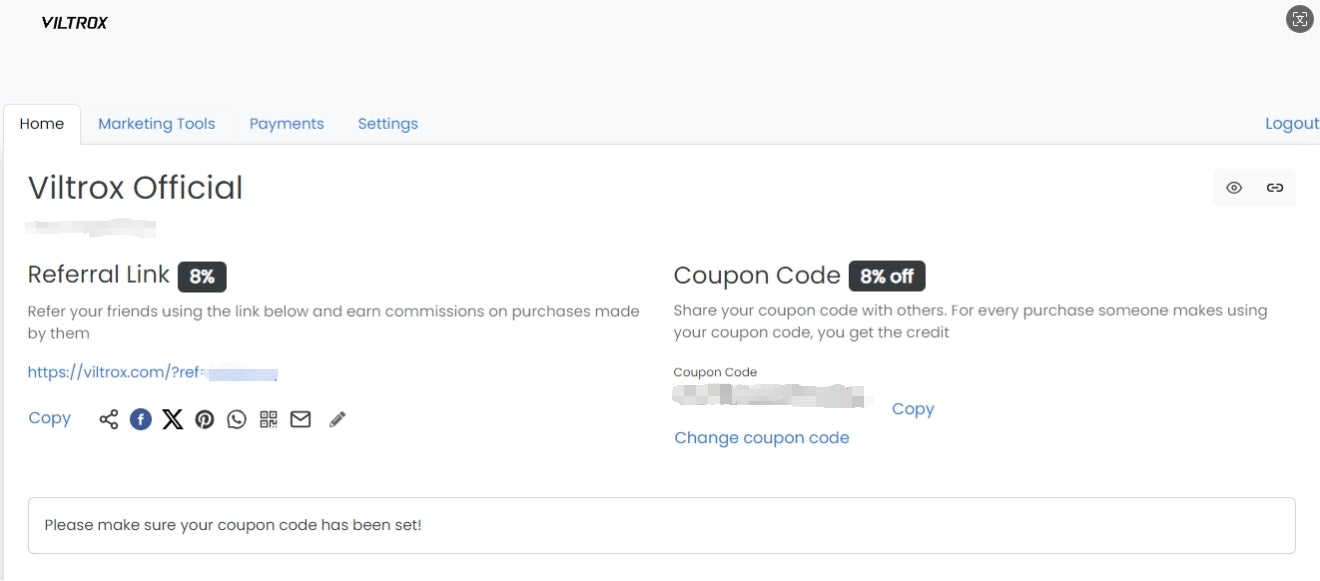
Title

Title



Title


